Emoji + Bash Aliases == 😍
In my quest for ever-greater levels of cuteness in my dev environment, I’ve fallen in love with emoji bash aliases. These little shortcuts help me reduce keystrokes and stay in good spirits while I’m coding.
Defining Aliases
If you’re using a Mac, press Ctrl + Command + Space to bring up your handy dandy emoji keyboard. It’ll place your recently used emojis at the top.
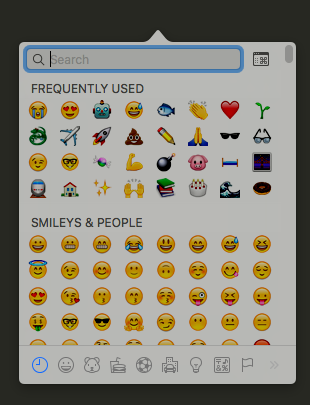
Hover over emojis to learn their plain text names (e.g. the detective is actually named “Sleuth or spy”) and take advantage of autocomplete.
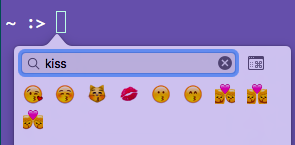
Open up the terminal and start editing .bash_profile in your favorite text editor. The basic formula for an alias is:
alias alias_name="command"
Here are some examples to get you started:
Git Workflow
alias ✏️="git commit -m"
alias 👋="git fetch origin"
alias 💡="git status"
alias 🌲="git log"
alias 🕵="git diff"
alias 🤖="git push origin"
alias 💪="git push origin --force"
alias 😎="git commit --amend --no-edit;echo ...mischief managed!"
alias 🌊="git reset --hard"
alias 📡="git remote -v"
Rails
alias 🚀="bin/rails server"
alias 🔍="bin/rails console"
alias 🌊="bin/spring stop"
alias 👓="echo ...putting on rSpectacles! 🤓...;bundle exec rspec -fd"
alias 💩="bin/rails db:drop; bin/rails db:create; bin/rails db:migrate;bin/rails db:seed"
alias 🍂="bin/rails"
alias 🍂🐣="bin/rails db:create"
alias 🍂🐧="bin/rails db:migrate"
alias 🍂🌱="bin/rails db:seed"
Python
alias 🐍="python"
alias 📓="jupyter notebook"
Jekyll
alias ⚗="echo ...serving up Jekyll ...;bundle exec jekyll serve & sleep 5;open http://localhost:4000"
Suggestions? Share your own aliases here.